Appearance
System Instructions
What are System Instructions?
A system prompt (or system instructions) is a predefined directive given to an AI model to shape its behavior, response style, and limitations. Unlike user prompts, which are dynamic inputs from users, system prompts set foundational rules that guide how the AI interacts throughout a session.
Why System Instructions Matter
System prompts are crucial for optimizing the performance of large language models (LLMs) like GPT-4o and Claude Sonnet because they:
- Ensure consistency: They define the AI’s tone, knowledge scope, and response format.
- Enhance accuracy: They help prevent vague or irrelevant responses by providing clear instructions.
- Improve efficiency: Well-structured prompts reduce unnecessary back-and-forth by guiding the AI towards precise outputs.
- Control behavior: They enforce rules such as avoiding controversial topics or limiting response length.
How to Set System Instructions in Unli.ai
By default, any conversation in Unli.ai uses the platform’s default system prompt. However, it is possible to modify system instructions for each conversation individually. Follow these steps:
- Open a chat where you want to modify the system instructions.
- Click on the configuration icon located in the top-right corner.
- In the dropdown menu, select "Settings" to open the system parameters dialog.
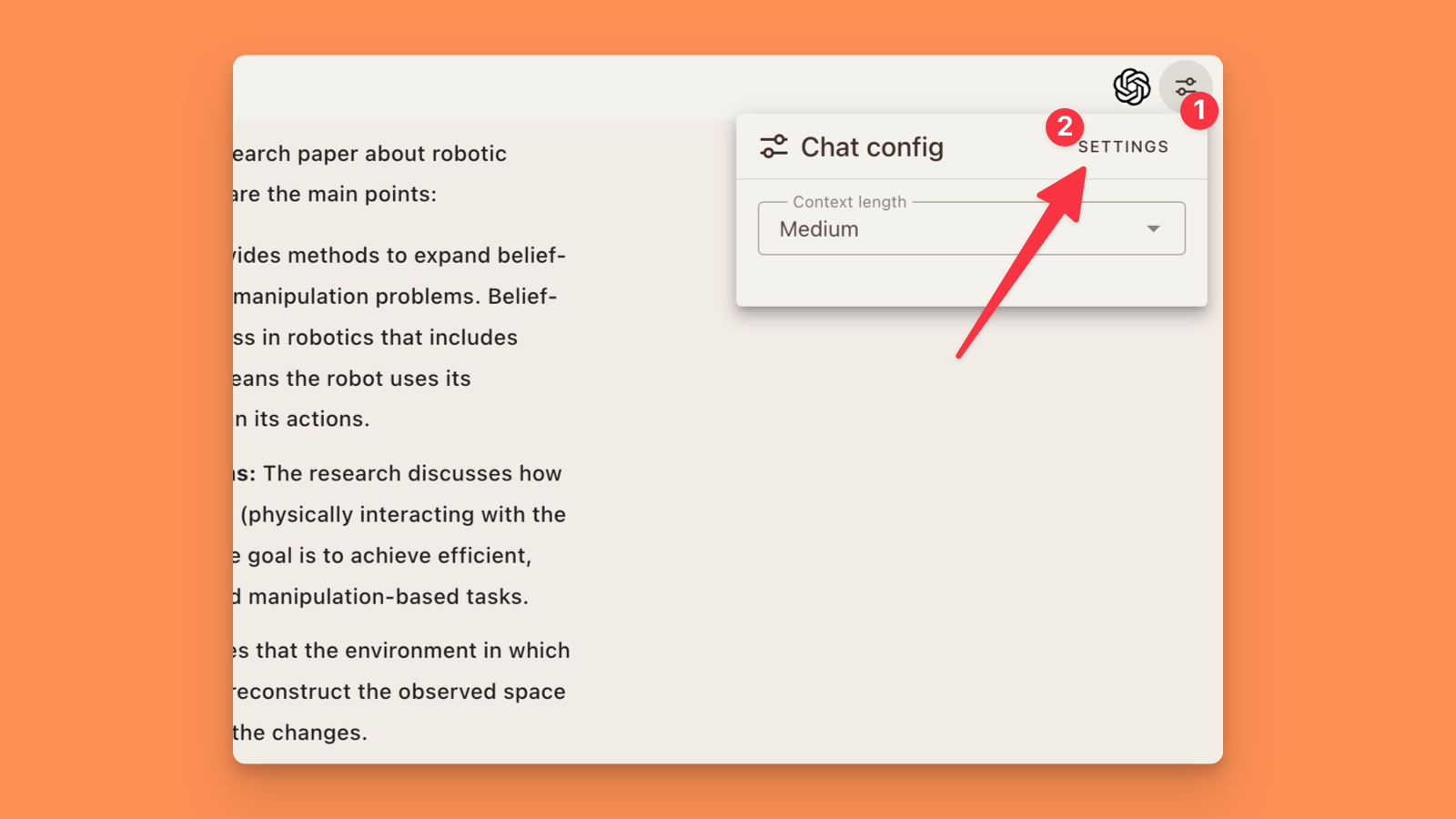
- Enter your custom system prompt in the provided text box (if you have the necessary permissions).
- If left empty, the chat will default to the system prompt set by the Unli.ai platform.
- Save the changes and start the conversation with the updated instructions.
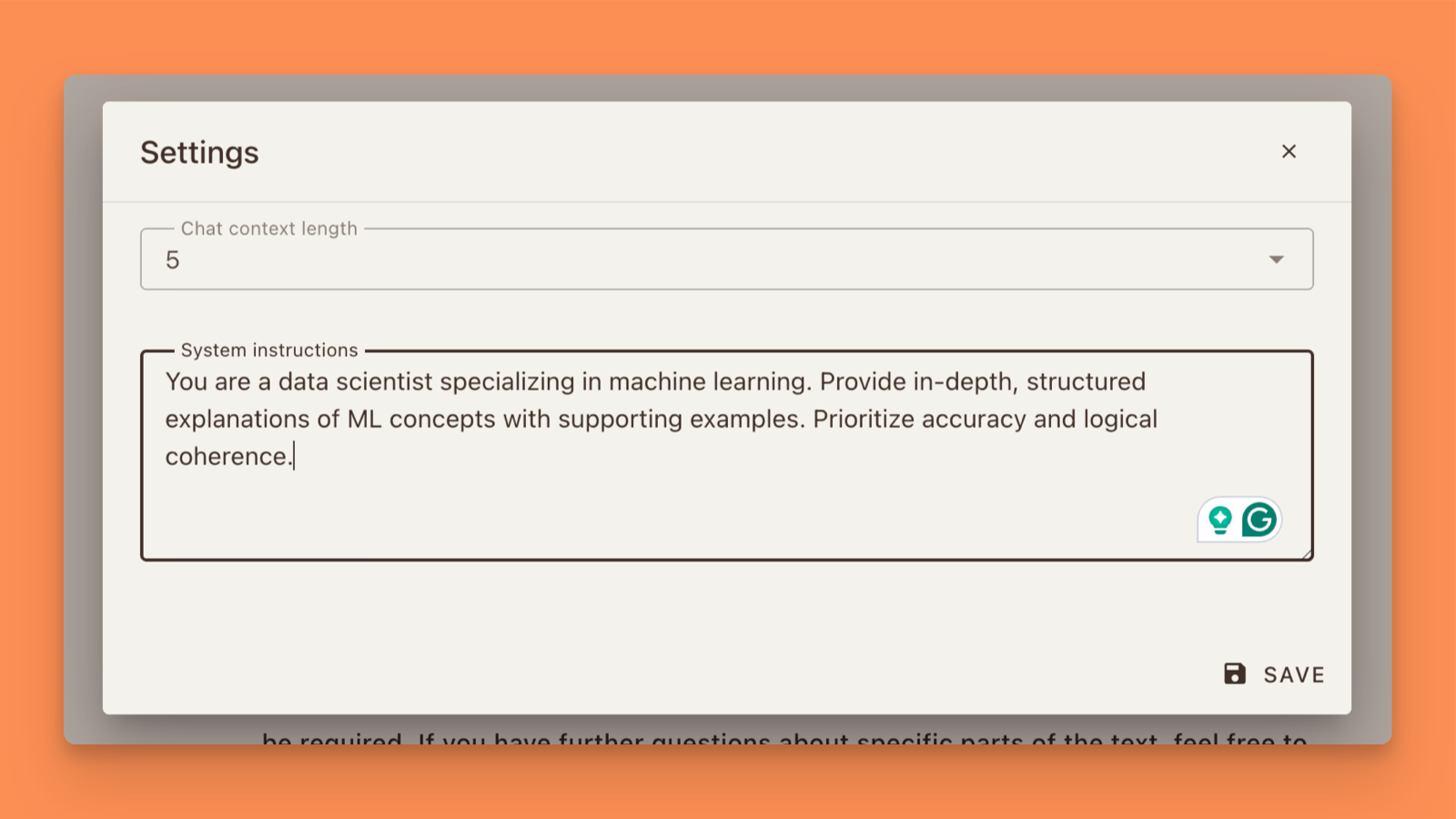
1. Components of an Effective System Prompt
A good system prompt consists of:
1.1 Clear Role Definition
Define the AI’s persona, expertise, and behavior expectations.
Example for GPT-4o:
You are a data scientist specializing in machine learning. Provide in-depth, structured explanations of ML concepts with supporting examples. Prioritize accuracy and logical coherence.
Example for Claude Sonnet:
You are a creative writing assistant that helps craft engaging, well-structured narratives. Use a warm and engaging tone with vivid descriptions.
1.2 Instruction Precision
Avoid ambiguity by specifying exactly what you want from the model.
Bad system prompt
Explain neural networks.
Good Example for GPT-4o
Explain neural networks in a structured format:
- Definition
- Key Components
- Training Process (with a simple example)
- Common Applications Limit the response to 300 words.
Good Example for Claude Sonnet:
Good Example for Claude Sonnet
Write a beginner-friendly analogy for neural networks, using a storytelling approach. Keep it engaging and under 250 words.
1.3 Constraints and Boundaries
Define response length, complexity, or prohibited topics to maintain relevance.
Example for GPT-4o
You are an AI tutor helping a high school student. Explain physics concepts in under 200 words, using simple analogies. Avoid advanced calculus.
Example for Claude Sonnet
As a scriptwriting assistant, help brainstorm three unique sci-fi plot ideas. Each should be concise (max 50 words) and focus on speculative technology.
1.4 Formatting Guidelines
If responses need a specific structure (e.g., lists, code blocks, tables), clarify it.
Example for GPT-4o (Technical Writing)
Summarize this research paper in a structured bullet-point format:
- Objective
- Key Findings
- Methodology (brief)
- Conclusion (1-2 sentences) Ensure clarity and conciseness.
Example for Claude Sonnet (Conversational Response)
Generate a friendly customer support response for a user asking for a refund policy. Use a professional but empathetic tone. Keep it under 100 words.
1.5 Example Responses
Providing an example response ensures the AI aligns with your expectations.
Example for GPT-4o (Analytical Response):
Example for Claude Sonnet (Conversational Response)
Analyze the impact of AI on job automation. Use a structured format:
- Introduction (1-2 sentences)
- Key Sectors Affected
- Benefits & Challenges
- Conclusion (balanced perspective)
Example Response:
AI is transforming various industries by automating repetitive tasks. In healthcare, AI assists in diagnostics, while in finance, it optimizes risk analysis. However, this also raises concerns about job displacement. The key is balancing automation with human expertise.
Example for Claude Sonnet (Creative Response)
Write a short motivational message for someone feeling overwhelmed at work.
Example Response:
Hey there! Remember, progress is progress, no matter how small. Take a deep breath, tackle one task at a time, and be kind to yourself. You've got this!""
2. Key Takeaways
- Define the AI’s role clearly.
- Use explicit and structured instructions.
- Set boundaries on style, length, and complexity.
- Specify formatting where necessary.
- Provide example responses to set expectations.