Appearance
Connecting Notion to Unli.ai
Prerequisites
Before you begin, ensure you have:
- An active Unli.ai workspace
- A Notion account
- A Notion integration token
Step-by-Step Notion Integration Guide
1. Add Notion Datasource
- Navigate to the Datasources section
- Click "Add Datasource"
- Select "Notion" from the available options
- Click "Configure"
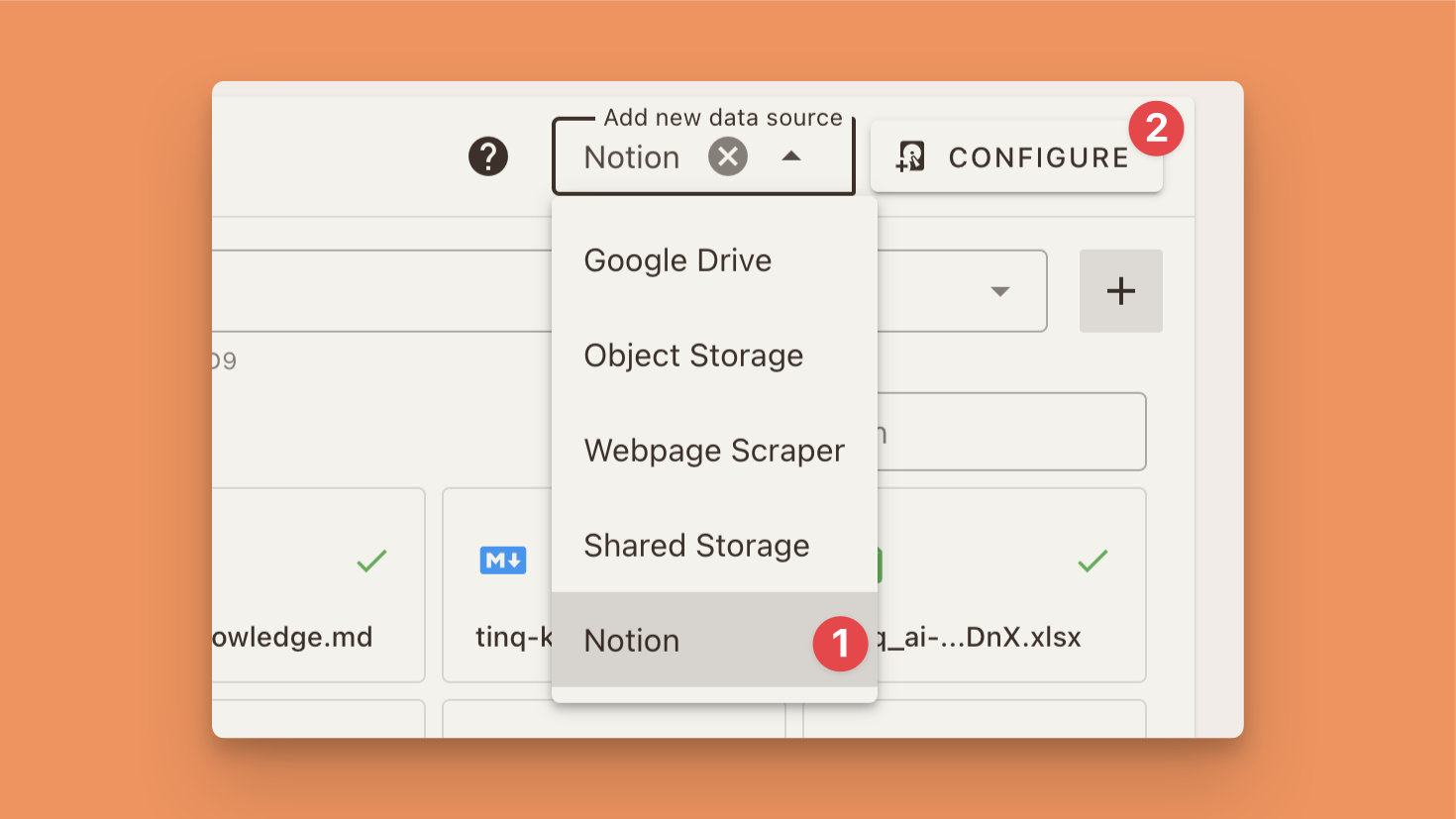
2. Enter Notion Credentials
You'll be prompted to enter the following information:
Name (Optional)
- Provide a descriptive name for this Notion connection
- Helps identify the datasource if you have multiple Notion integrations
Notion Workspace (Optional)
- Specify the specific Notion workspace you want to connect
- Leave blank to access all available pages
Notion Token
- Obtain your Notion integration token
- How to Get a Notion Token:
- Go to Notion Integrations
- Create a new integration
- Copy the generated token
- Ensure the integration has the necessary permissions
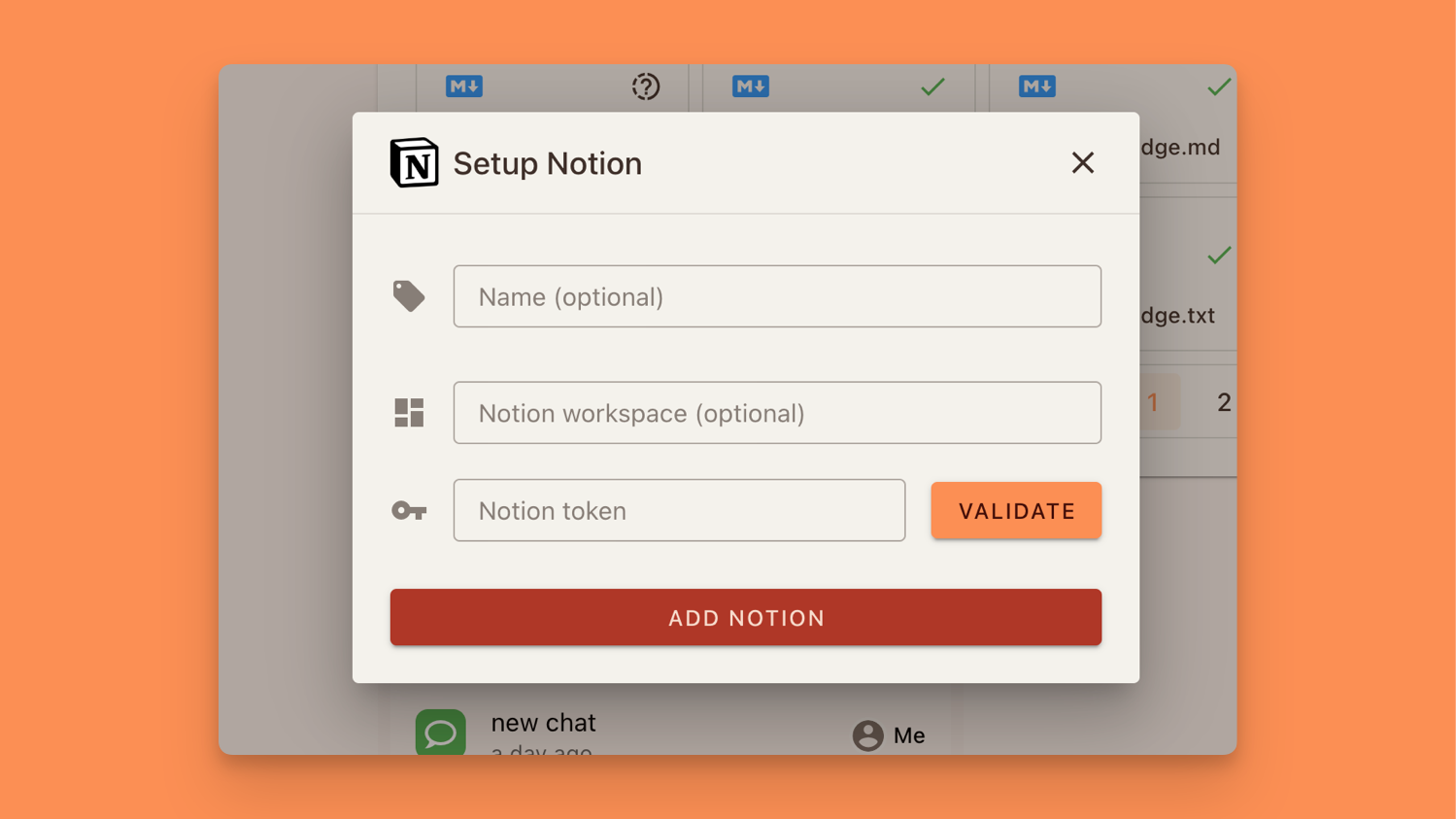
3. Validate Connection
- Click "Validate"
- Unli.ai will check if the token is valid and accessible
- Confirms your connection before final setup
4. Add Notion Datasource
- Click "Add Notion"
- The datasource will be added to your workspace
Selecting Pages for Import
Page Selection Process
- After adding the Notion datasource, you'll see a page selection interface
- Enter Notion page URLs you want to import
- Press Enter after each URL
- Multiple pages can be added (subject to your team plan limits)
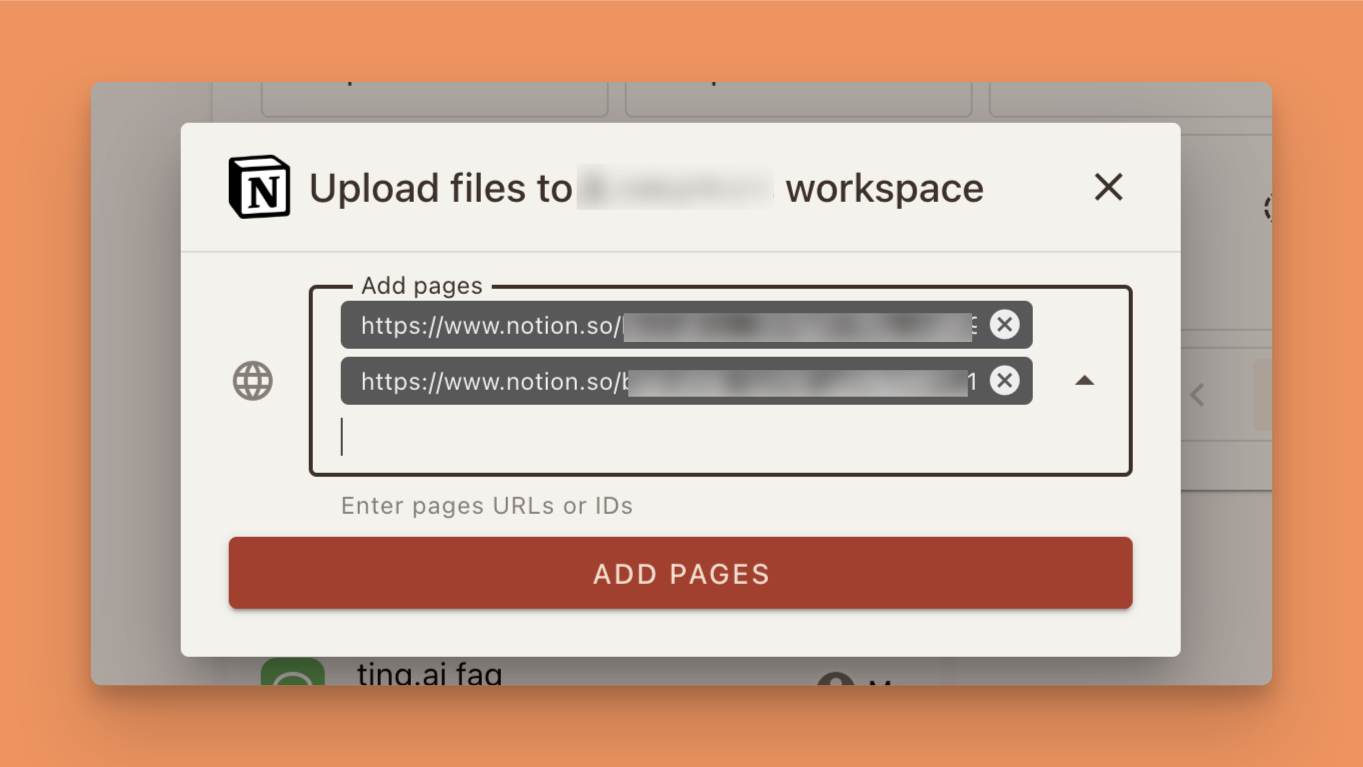
Importing Considerations
- Subpage Depth:
- When you add a page, sub-pages will also be imported
- Maximum depth: 3 levels of subpages
- Ensures comprehensive document collection
Training Process
- After selecting pages, click "Add Pages"
- Training process begins automatically
- Duration depends on:
- Number of pages
- Page complexity
- Total document size
Best Practices
- Choose pages carefully
- Ensure pages are accessible by your Notion integration
- Organize pages before import
- Monitor initial import for any issues
Troubleshooting
Common Issues
- Invalid Token
- Insufficient Permissions
- Page Access Restrictions
Solutions
- Regenerate Notion token
- Check integration permissions
- Verify page sharing settings
Limitations
- Respects your team plan's document limits
- 3-level subpage import depth
- Depends on Notion API constraints
Security Notes
- Secure token management
- Encrypted connections
- Temporary token storage
Ready to Transform Your Notion Knowledge? Connect, import, and unlock the power of your Notion documents!