Appearance
Connecting Linear.app to Unli.ai
Prerequisites
Before you begin, ensure you have:
- An active Unli.ai workspace
- A Linear account
- A Linear personal API key (get your API key here https://linear.app/settings/account/security)
Step-by-Step Linear Integration Guide
1. Add Linear Datasource
- In your Unli.ai workspace, navigate to the Settings
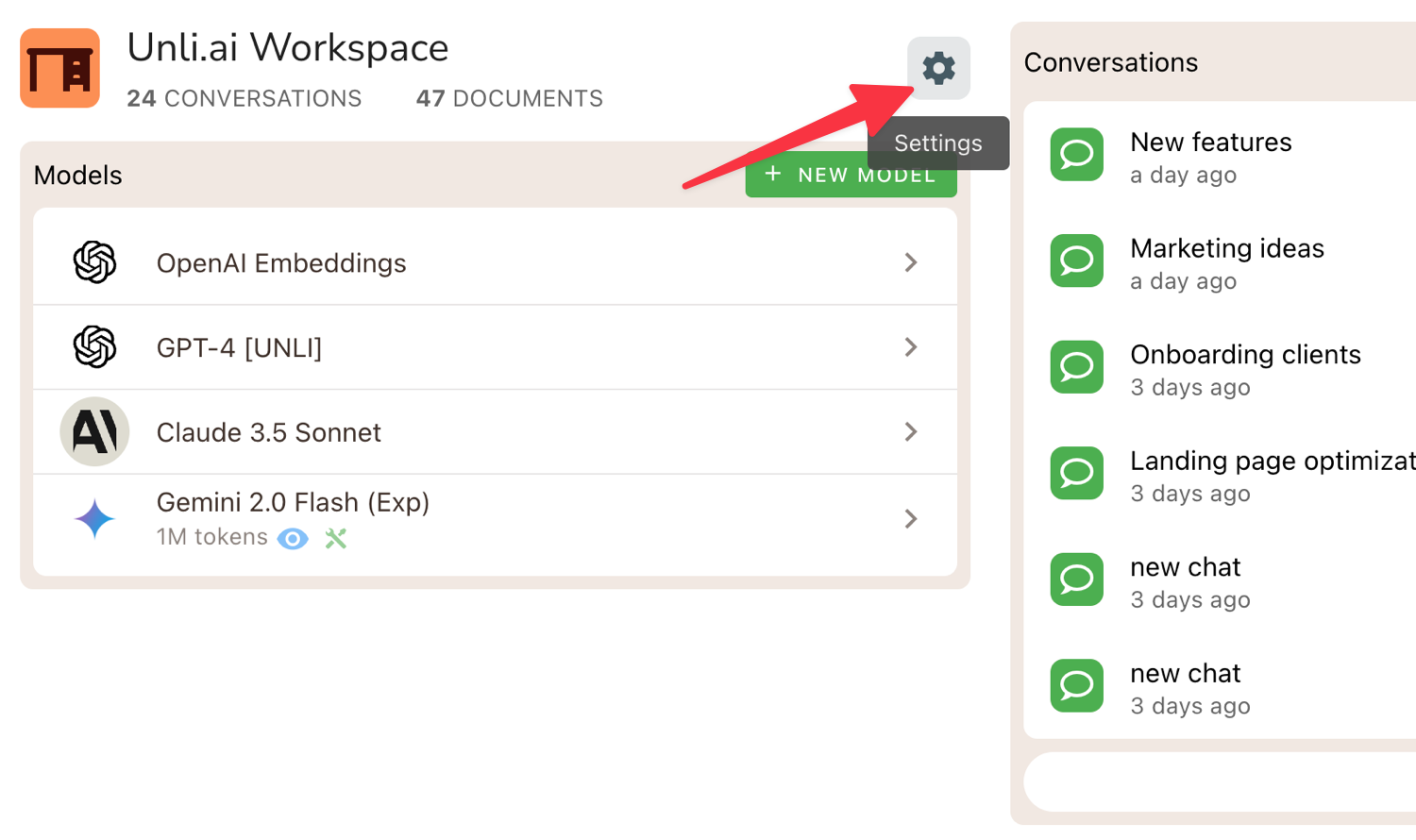
- Scroll down to the Datasources section
- Click Add Datasource
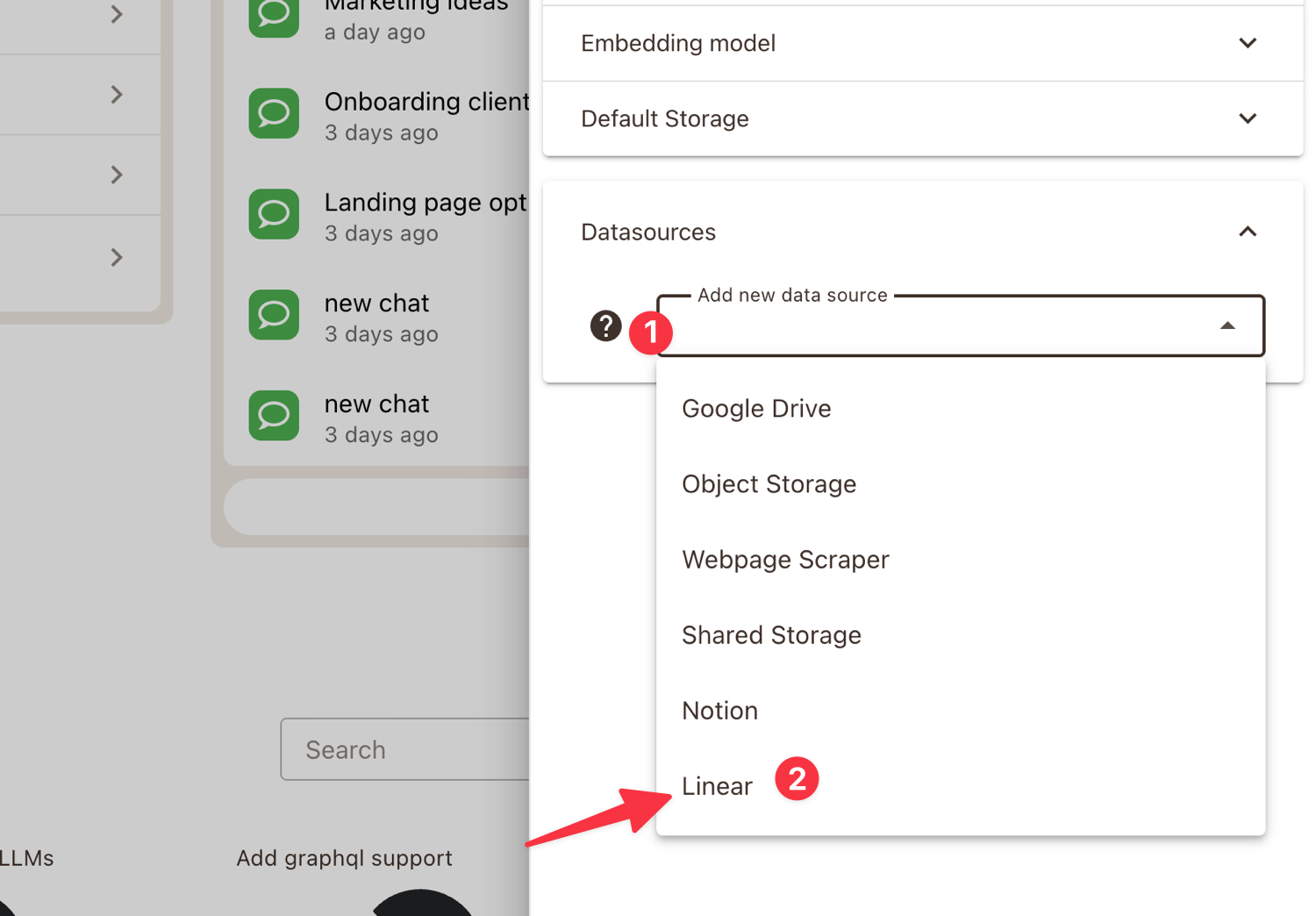
- Select Linear from the available options
- Click Configure
2. Enter Linear Credentials
You'll be prompted to enter your Linear API key.
- How to Get a Linear API Key:
- Go to the Linear website
- Navigate to Settings > Security & Access
- Under API Keys, create a Personal API Key
- Copy the generated token
🔒 Make sure you store this token securely. It grants access to your workspace data.
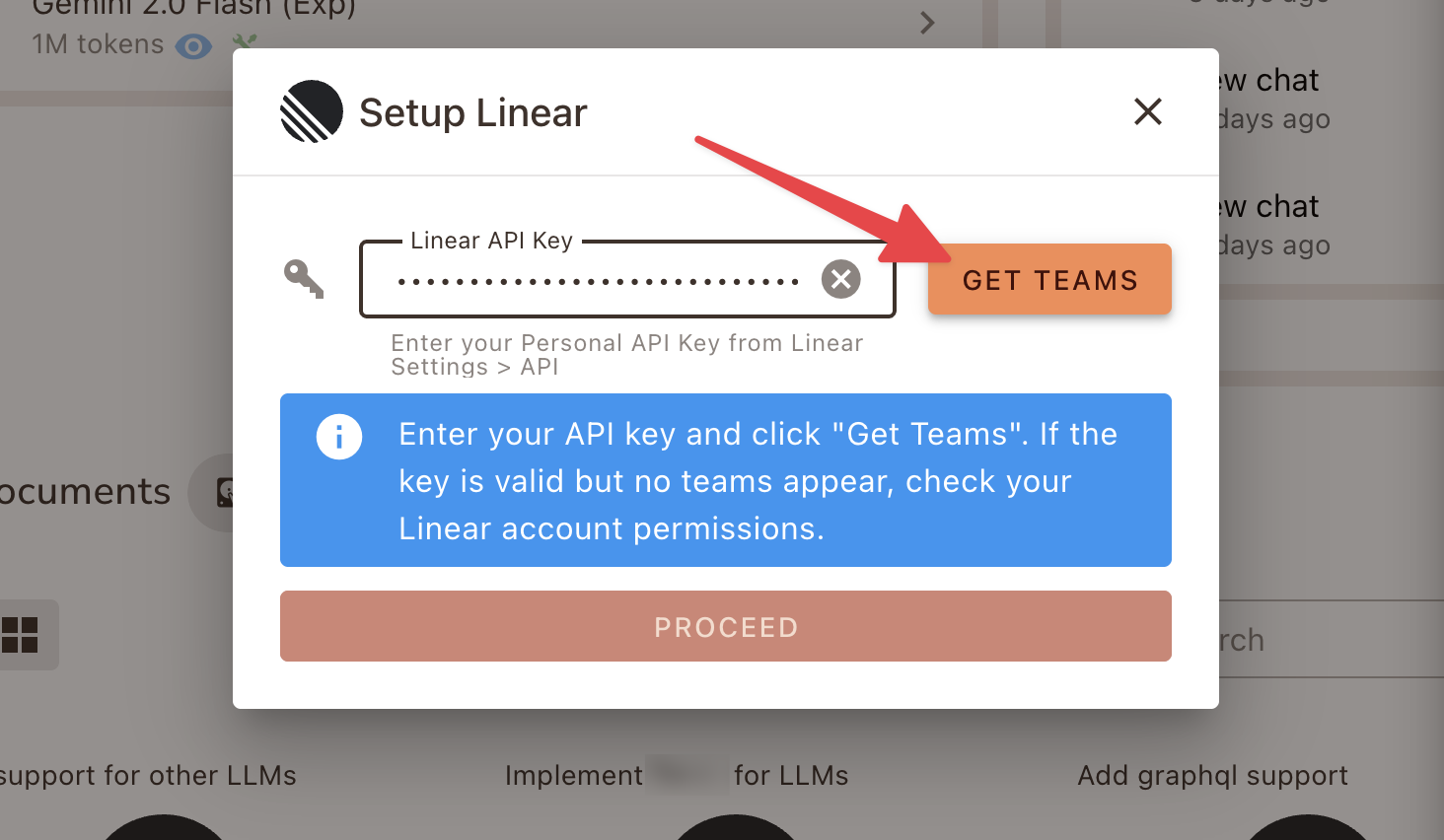
3. Load and Select Your Team
- After entering your API key, click Get Teams
- This will fetch the list of teams linked to your Linear account
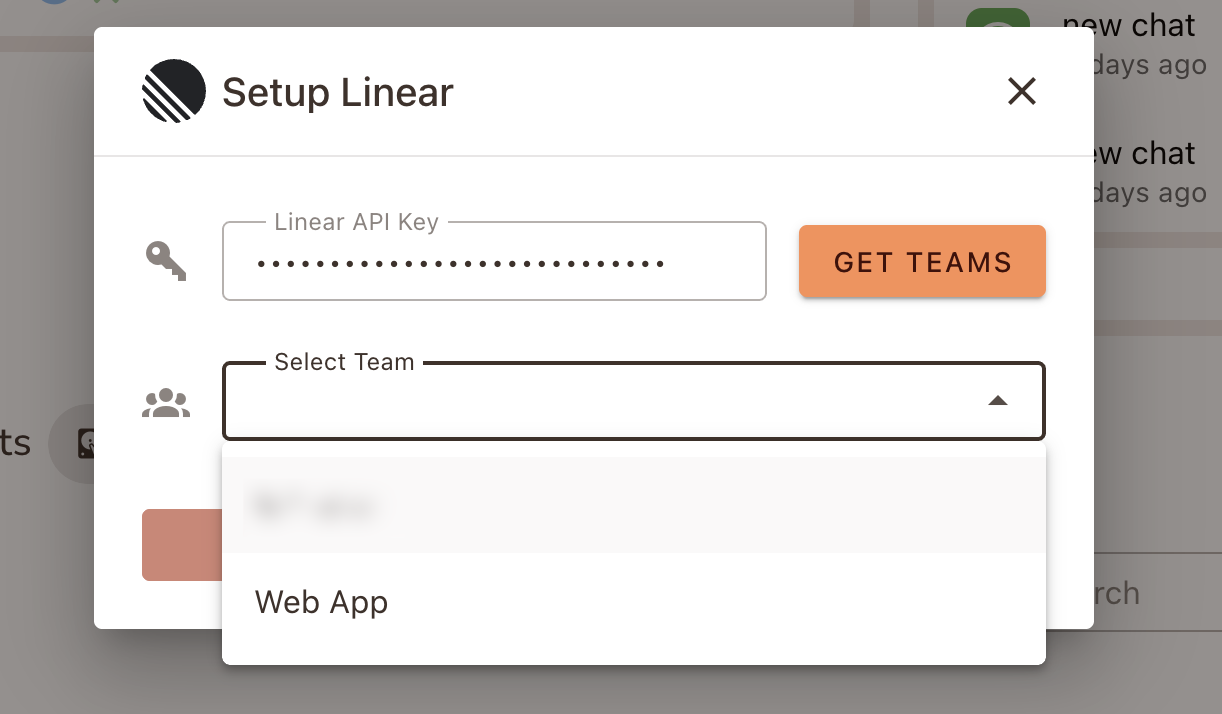
- Select the team you want to connect to your Unli.ai workspace
- Click Proceed to continue
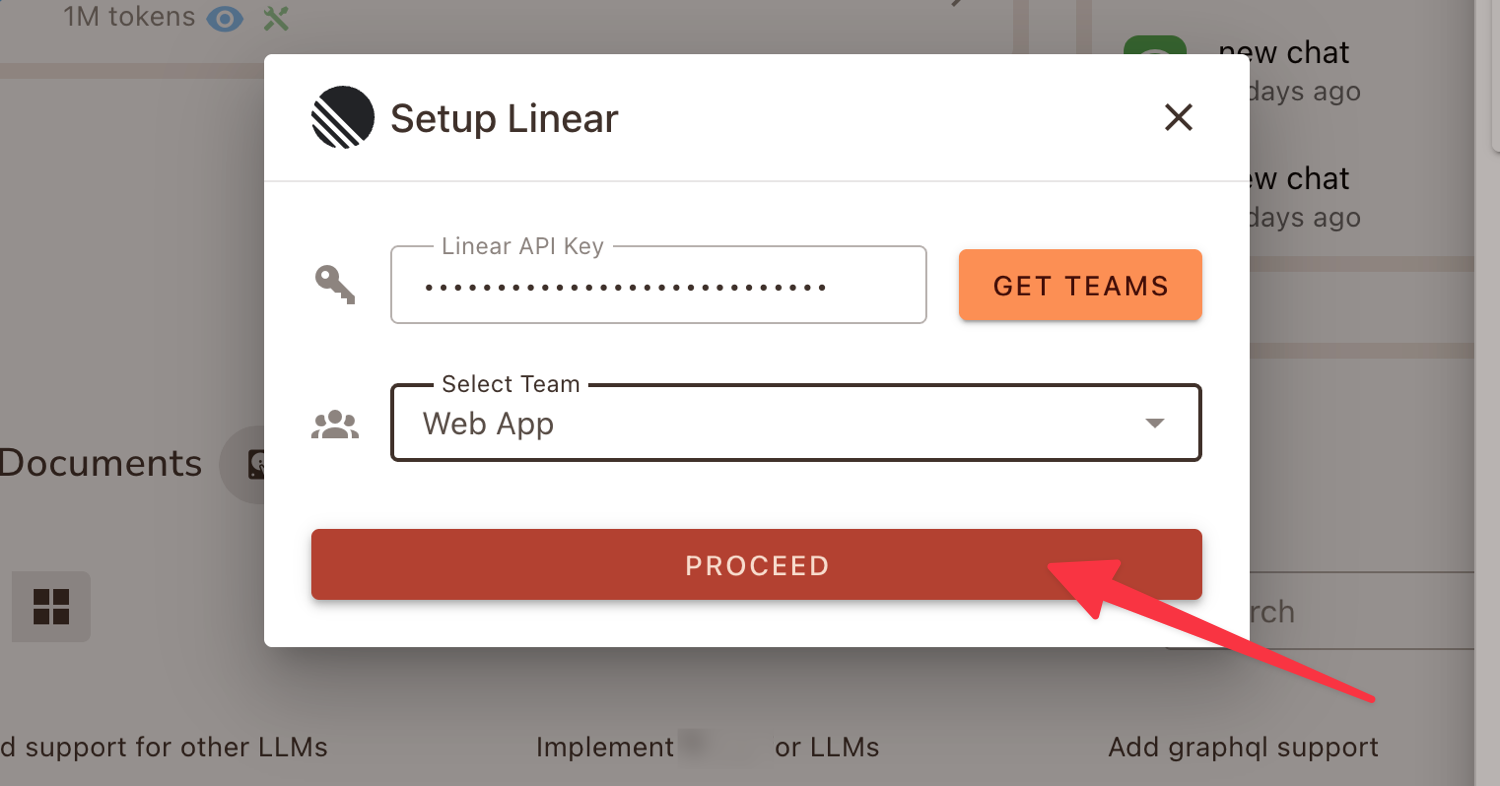
4. Ingest Data
- After selecting a team, you'll be prompted to Ingest data
- This will import:
- The last 50 issues from your selected Linear team
- Comments associated with those issues
⏳ Ingestion time may vary depending on issue volume and comment length.
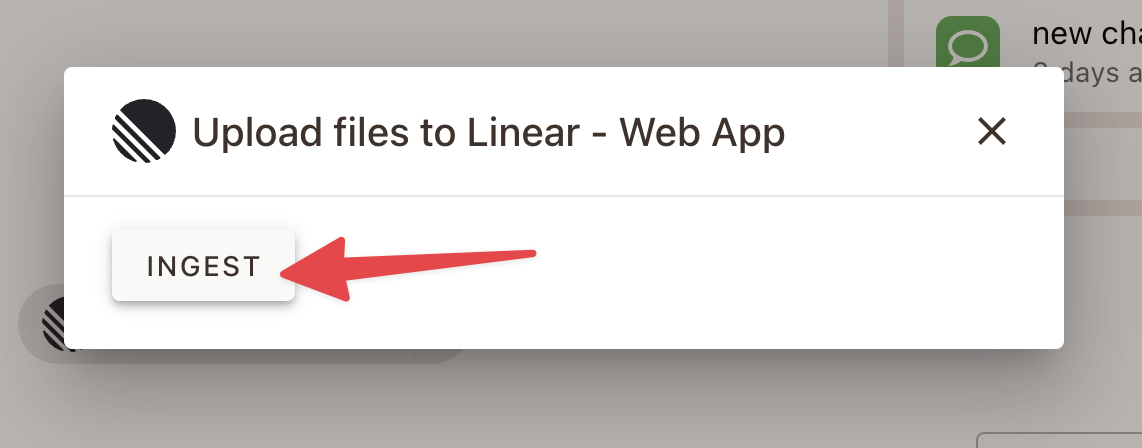
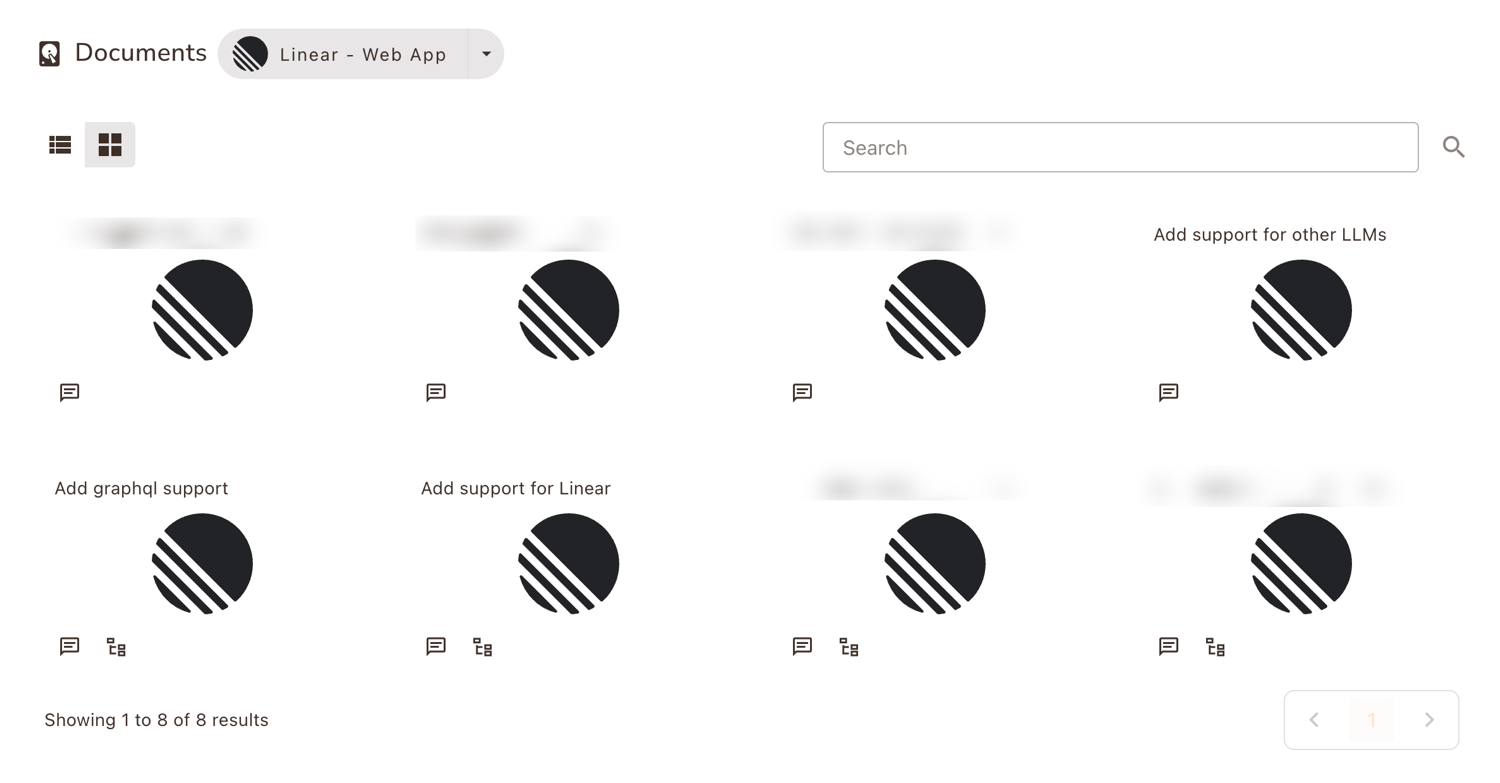
Best Practices
- Generate API keys only when needed and store them securely
- Ensure the selected Linear team contains relevant issues
- Monitor the initial data import to confirm correct ingestion
- Re-ingest periodically to keep data fresh
Troubleshooting
Common Issues
- Invalid API key
- No teams found
- API rate limits
- Empty issue list
Solutions
- Regenerate your API key
- Ensure the correct permissions are granted
- Verify your Linear workspace has active teams and issues
- Wait and retry if rate-limited
Limitations
- Only the latest 50 issues are imported
- Comments are included, but attachments or metadata may be limited by API
- Linear API access is subject to their platform limitations
Security Notes
- Tokens are handled securely within Unli.ai
- API key access is limited to the selected team
- All data transfer occurs over encrypted channels
Ready to Bring Your Product Management into Unli.ai?
Connect Linear, sync your issues, and supercharge your team’s insights!