How Model Context Protocols Connect AI to Real Work
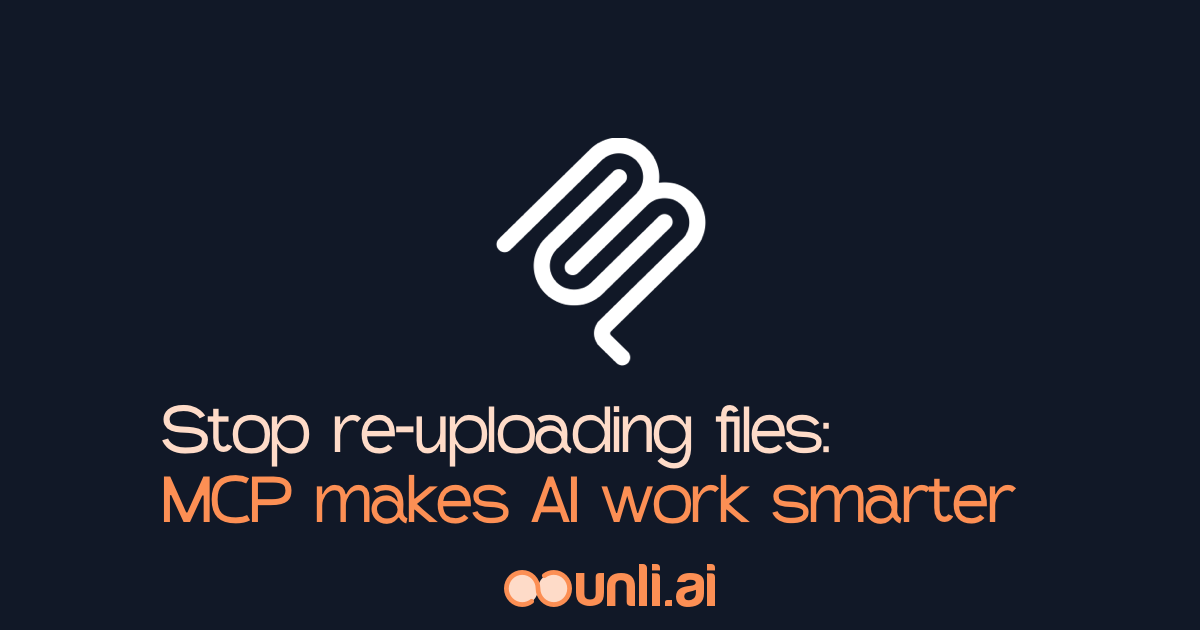
It happens all the time. You’re about to join a client call, and someone asks for the latest roadmap. You know it exists, probably in Google Drive or maybe Notion, but where exactly? After clicking through folders and skimming Slack threads, you finally find it. The energy you had for preparing is already drained.
This small, repeated frustration is familiar to every professional team. Information lives in different tools. Even when we know it exists, we can’t get to it quickly. That is exactly the gap that Model Context Protocols, or MCP, were designed to close.
At Unli.ai, we see MCP as more than a technical idea. It is a practical way to make AI genuinely useful at work. By connecting models with the tools you already use, MCP eliminates the friction of repeated uploads, lost context, and endless searching.
What MCP Really Is
MCP stands for Model Context Protocol. It is an open standard that allows AI systems to communicate with external tools and data sources in a consistent way. To understand it, it helps to look briefly at how it came to be.
For years, large language models (LLMs) were powerful but limited. They could only respond based on their training data, which quickly became outdated. If you asked about your company’s Q3 sales, the model could not help, because that information lived in your own workspace, not in its training set.
Developers tried to solve this by building custom integrations. One team would connect ChatGPT to Google Drive. Another would link Notion to a different agent. But every integration was unique. Each required its own code, permissions, error handling, and updates. The work multiplied as more AI tools and more workplace apps appeared.
In late 2024, Anthropic introduced MCP as a solution. Inspired by the Language Server Protocol (which standardized how programming editors talk to different languages), MCP created a shared format for connecting models with external systems. Instead of building dozens of one-off connectors, developers could adopt a single protocol.
With MCP, an AI agent (the client) talks to a workspace or app (the server) through a clear, standardized set of messages. The server can expose data or actions, like “search Google Drive” or “create a new document,” and the client can call those actions without needing to know the underlying details.
This simple layer solves a very real problem. It makes it possible for any AI model, whether Claude, ChatGPT, or Cursor, to connect to the same sources of truth. It also gives users more control, since MCP includes ways to manage permissions and keep interactions auditable.
In short, MCP was born from necessity. The rise of AI tools demanded a better way to connect with the living, breathing workspaces where real information resides.
How MCP Works in Practice
Imagine asking Claude, “Summarize the notes from last Friday’s product meeting.” Without MCP, it can only guess, maybe offering a generic summary of what product meetings usually include. With MCP, Claude can request those actual notes from your Notion workspace, read them, and provide an accurate summary.
The flow is straightforward:
You ask a question in your AI tool.
The request is sent through MCP.
MCP communicates with the connected workspace.
The workspace responds, sending the relevant data back through MCP.
The AI uses that data to answer your question in context.
It feels simple to the user, but under the hood, the protocol handles the translation, permissions, and formatting. That simplicity is the point.
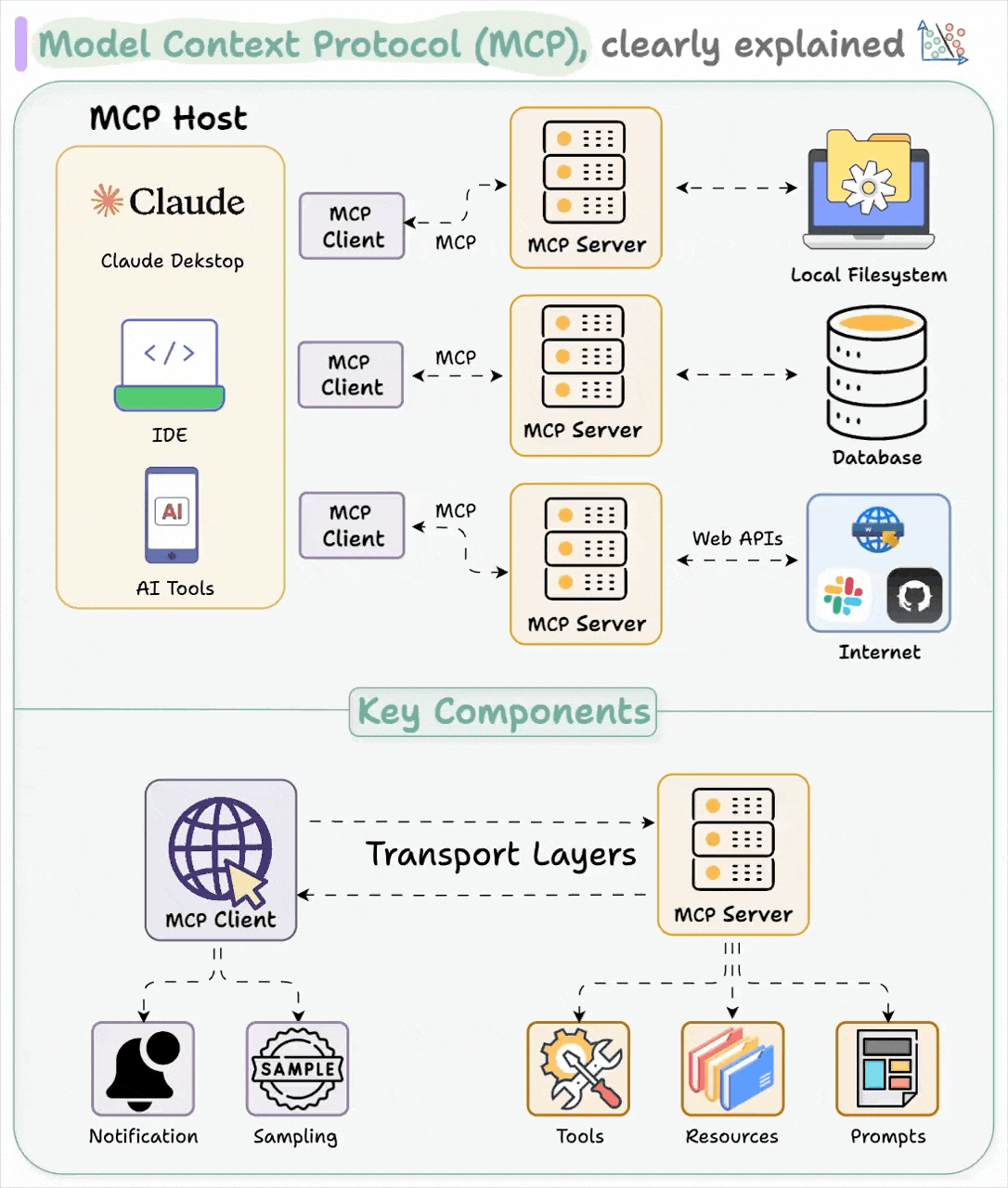
Credits: Daily Dose of Data Science
Why MCP Matters
Professionals need AI to work with their reality, not in abstraction. The difference between a useful answer and a generic one often comes down to context. Did the AI see the right file? Did it access the latest numbers? Is it drawing from our actual shared knowledge?
Without MCP, you spend time feeding that context manually. You upload documents into each AI system. You copy and paste policies. You repeat explanations. It is slow and error-prone.
With MCP, your AI can see your workspace directly. You connect once, and every AI interface you use gains access. The result is more accurate answers, less wasted effort, and smoother collaboration.
What You Can Do With MCP in Unli.ai
We built Unli.ai around MCP because it solves the very real problems we experienced ourselves. Here are two practical ways our users benefit today.
1. Unified search across your workspace
A client asks, "What’s your current refund policy?" Instead of digging through folders, you ask ChatGPT, Claude, or Cursor directly. Through Unli.ai’s MCP layer, the AI searches your workspace, finds the correct policy document, and provides the exact answer.
For example, here is what using Unli.ai's MCP look like on Claude Desktop.
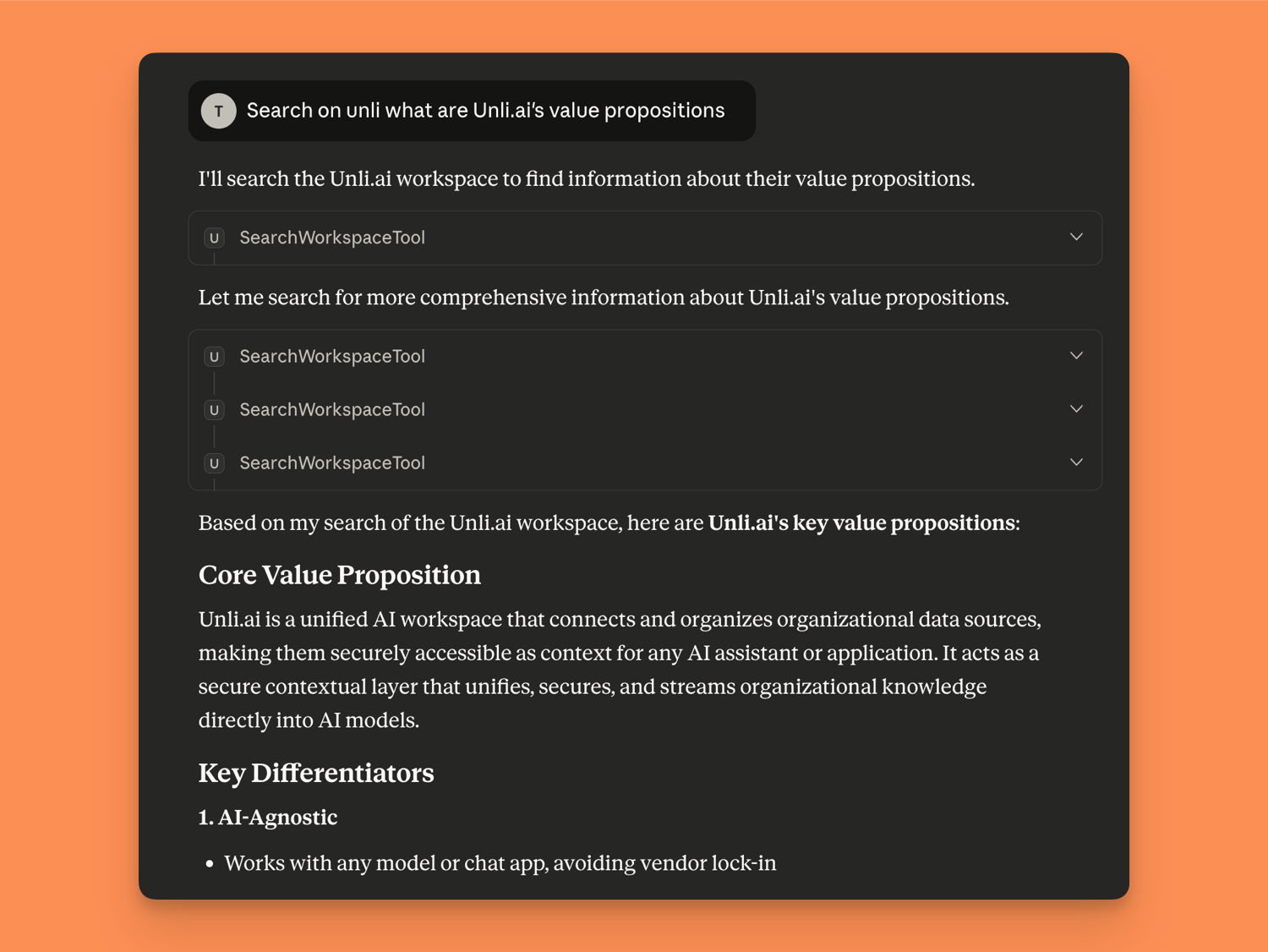
This is not limited to one AI. Because your workspace is connected once through Unli.ai, the same knowledge is available across multiple tools. You don’t re-upload. You don’t explain context again. You just ask, and the answer comes.
Teams use this to prepare client decks faster, answer internal questions on the spot, and onboard new colleagues with less confusion. The knowledge that was scattered becomes reliably accessible.
2. Write actions into your workspace (beta)
For select users, we are testing write-back features. That means AI does not just read from your workspace, it can also create or update files.
Picture this: you brainstorm a project outline in Claude. When you are happy with it, you say, “Save this in the Product folder in Google Drive.” The outline appears there instantly, formatted and ready for collaboration. No copy-paste. No manual upload.
We have seen early testers use this for drafting meeting notes, creating reports, and storing client updates. It keeps everything organized where the whole team can find it.
3. Consistency across multiple AIs
Different models have different strengths. You might prefer ChatGPT for brainstorming, Claude for summarization, and Cursor for coding. With Unli.ai’s MCP integration, you don’t need to choose a single AI to manage your knowledge. They can all draw from the same connected workspace.
This consistency saves time and avoids mistakes. No matter which AI you use, the context is the same.
A Practical Example: A Day With MCP and Unli.ai
Let’s make this concrete with a real scenario.
It’s Tuesday morning, and you have a client review call at 10 a.m. The client wants an update on adoption of features launched last quarter.
You type into Claude: “Summarize adoption of features A, B, and C for Client X in Q2.”
Here’s what happens:
MCP queries your workspace, pulling adoption data from a Google Sheet and notes from a Notion document.
The AI compiles these into a short, clear summary.
You ask, “Save this as a Google Doc in the Client X folder.”
Within seconds, the document appears in the right place, ready to share.
What used to take 30 minutes of searching, compiling, and formatting now takes less than five. The information is accurate, the process is simple, and your team can focus on the actual conversation with the client.
This is the value Unli.ai provides. By building on MCP, we make it possible to move from scattered tools to connected knowledge.
Why We Care About MCP at Unli.ai
We believe MCP is a turning point. For years, AI promised to reduce busywork, but often added more steps. MCP finally bridges that gap by connecting AI directly with the systems professionals already use.
Our focus is on making this practical. Whether you are drafting, searching, or collaborating, the power of MCP is in how it simplifies your daily flow. That is why we continue to expand our support, from search to write-back and beyond.
Closing Thoughts
MCP may sound technical, but its impact is human. It saves time, reduces frustration, and lets professionals focus on meaningful work instead of hunting for files.
At Unli.ai, we are excited to help teams put this into practice. We’ve seen the difference it makes when AI can finally work with your actual workspace. And we know the best ideas for how to use it will come from you.
We’d love to hear what you think. How would MCP change the way you work?